- HOME
- SALESFORCE CRM SOFTPHONE DIALER
Take and make calls from Salesforce

Pricing
$80 per agent per month

Includes
- Unlimited inbound calls and up to 1,000 outbound calls
- Local Australian Business Number
- Google Analytics Integration
- Call Reporting
Connect your Call Tracking and Jet phone system to your Salesforce account
Top Features
#1
Pop Screen


#2
Click to Call
#3
Marketing Data
See what marketing activity drove each call into your business.
- Keyword of Google PPC
- Google Click & Client ID
- Marketing Source: Direct, CPC, Organic, etc
- Marketing Medium: Google Ads, Facebook CPC, Display, etc
- Landing Page: webpage the visitor first landed on
- Converting Page: That page the visitor was on when they decided to call.
- Caller’s Number
- Call Recording
All this information and more is added to the CRM activity that you choose such as Case, Opportunity and Sale.
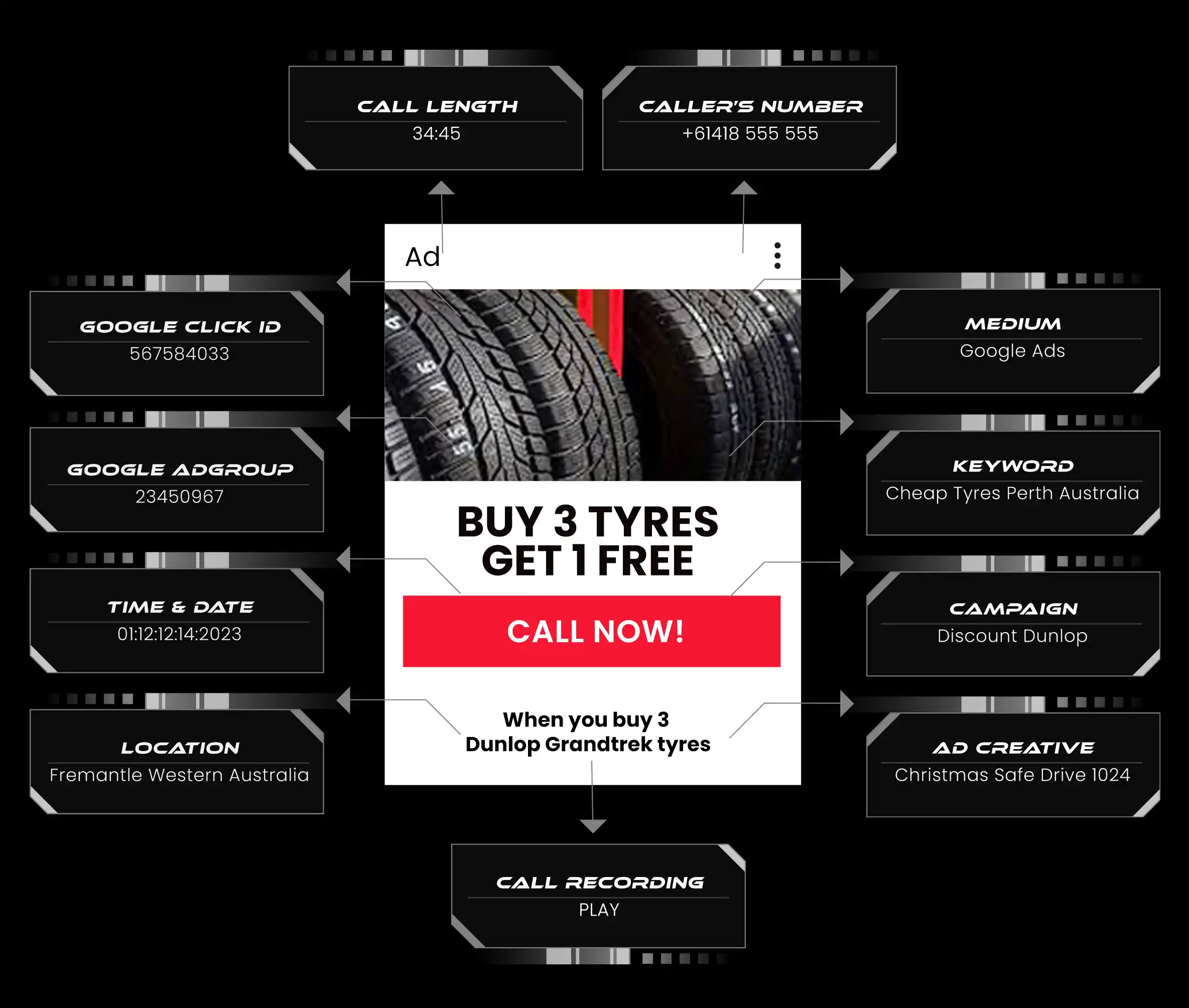
#4
Call Outcome Integration
Call outcomes such as ‘Enquiry’, ‘Sale Closed’, ‘Sale Value’, etc.
Once the call is completed and logged in the CRM the outcome is then forward to your Jet Call Tracking Portal, Google Analytics and Google Ads. This is then used to optimise campaigns with actual sales value.
Outcomes are:
- Outcome = ‘Enquiry’, ‘Sale’, ‘Lost Sale’
- Value = $1,205
- Product = Red Shoes R6574933
- Quantity = 4
- Agent = Adam Vonktel
#5
Live Reporting
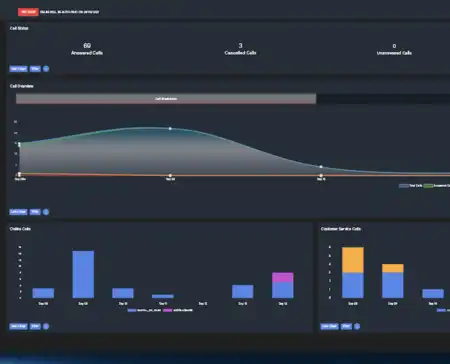
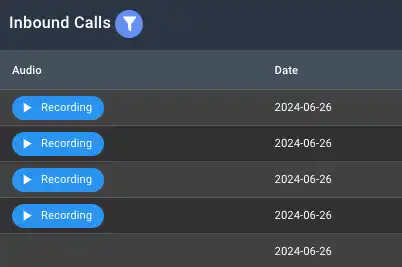
#6
Call Recording
Q&A (1)
What Salesforce Licences does it still work on?
- Standard User;
- Experience Cloud User;
- Service Cloud Portal User;
- Sales Cloud Portal User
Q&A (2)
What is a CRM SoftphoneDialer?
- CRM softphones are designed to integrate with popular CRM systems such as Salesforce, HubSpot, Zoho CRM, and others.
- By integrating with CRM software, the softphone can access contact records, call history, notes, and other relevant information, providing agents with context for each interaction.
- One of the primary features of a CRM softphone is click-to-call functionality, which allows users to initiate calls directly from within the CRM interface.
- Users can click on a phone number within a contact record or search results to automatically dial the number using the softphone.
- CRM softphones automatically log call details, including the date, time, duration, and outcome of each call, directly into the CRM system.
- This eliminates the need for manual data entry and ensures that call activity is accurately recorded for future reference and reporting.
- When an incoming call is received, CRM softphones can display a pop-up notification or screen pop with information about the caller, such as their name, contact details, and previous interactions.
- This helps agents quickly identify callers and provides context for the conversation before answering the call.
- Many CRM softphones offer call recording capabilities, allowing users to record calls for quality assurance, training, and compliance purposes.
- Users can also take notes during or after calls, documenting important details, action items, and follow-up tasks directly within the CRM platform.
- CRM softphones often include advanced call routing and queuing features to optimize call handling and ensure efficient distribution of incoming calls among agents.
- Administrators can set up rules for call routing based on factors such as agent availability, skill level, and caller priority.
- CRM softphones provide reporting and analytics tools that enable managers to track key call metrics, such as call volume, duration, and response times.
- These insights help organizations monitor agent performance, identify trends, and make data-driven decisions to improve customer service and sales effectiveness.
Q&A (3)
What does CTI stand for?
CTI stands for Computer Telephony Integration. It refers to the technology that enables communication systems, such as telephones and computer networks, to work together seamlessly. CTI allows computers and telephones to interact with each other, enabling various functionalities and improving efficiency in tasks related to telecommunications. Here’s an overview of CTI and its key components:
When a call is received or made, CTI systems can trigger screen pop-ups on the user’s computer screen. These pop-ups can display relevant information about the caller, such as their name, phone number, account details, and previous interactions. This provides call agents with valuable context and improves customer service by enabling more personalised interactions.
CTI systems automatically log call details, including the date, time, duration, and outcome of each call, directly into databases or CRM systems. This eliminates the need for manual data entry and ensures that call activity is accurately recorded for future reference, reporting, and analysis.