- HOME
- Business Phone System
- Visual Voice Mail
Visual Voice Mail
Centralised Business Voice Mail access
important messages from anywhere.

Centralised Voice Mail
You can now check voicemail from
anywhere using Jet’s Visual VoiceMail
With so many business phones you do not know that there is a message until you return back to your desk and find the dreaded flashing light button on your old desk phone. Messages are often time sensitive and if you are away from your desk over a weekend or vacation then you will miss that deal or customer emergency. With Jet there are a number of solutions to this problem.
1. Get all your business calls
on your Jet App
Nothing beats answering a call before it goes through to your voicemail in the first place. With the Jet visual voicemail app installed on your smart phone or laptop you can answer your desk phone from anywhere. So need to run across the office to dive for the phone as you can pick up the call on your Jet voicemail app from anywhere.
You can set your devices up in a number of ways to avoid missing calls in the first place. Common ways include:
1. Ring All. As the call hits your extension your desk phone and Jet App ring at the same time.
2. Sequential Ring. Set it so the call first rings at your desk phone and if it is not answered after a number of rings the call then starts ringing on your Jet visual voicemail app.
3. Jet App only. Answer all calls from your Jet App.


2. Unified Messaging - emails
delivered to your email inbox
Usually a voice mail is logged on your desk phone which can only be accessed when you return to your office but with unified messaging the voice mail is email to your inbox allowing you to pick up the message the moment it has been made.
3. Visual Voice Mail. Manager
your own Voice Mail and your teams
Besides Voice Mails being emailed to the individual extension owner all Voice Mail can be managed with your Jet Portal.
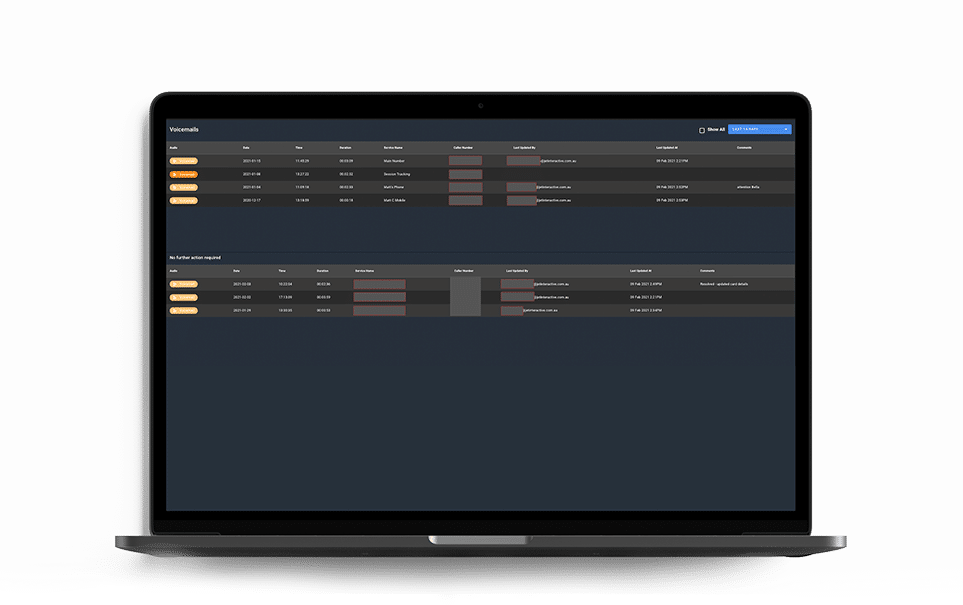
So at anytime you can look and listen and review your messages.
Best off all if you manage a company or team of people you can see missed calls along with team members voice mails within your Jet Hub portal.
To see how easy it to set up and use your Visual Mail look at this video from Jets Help Centre
Jet Interactive's Visual Voicemail offers numerous benefits to businesses:
- Scan and read your voicemail messages, saving you the time and effort of listening to long messages.
- Access messages quickly from specific contacts or those marked as urgent.
- Reply to customer queries and requests faster and more efficiently, leading to improved customer satisfaction.
- Follow up and communicate with your business contacts easier and faster.